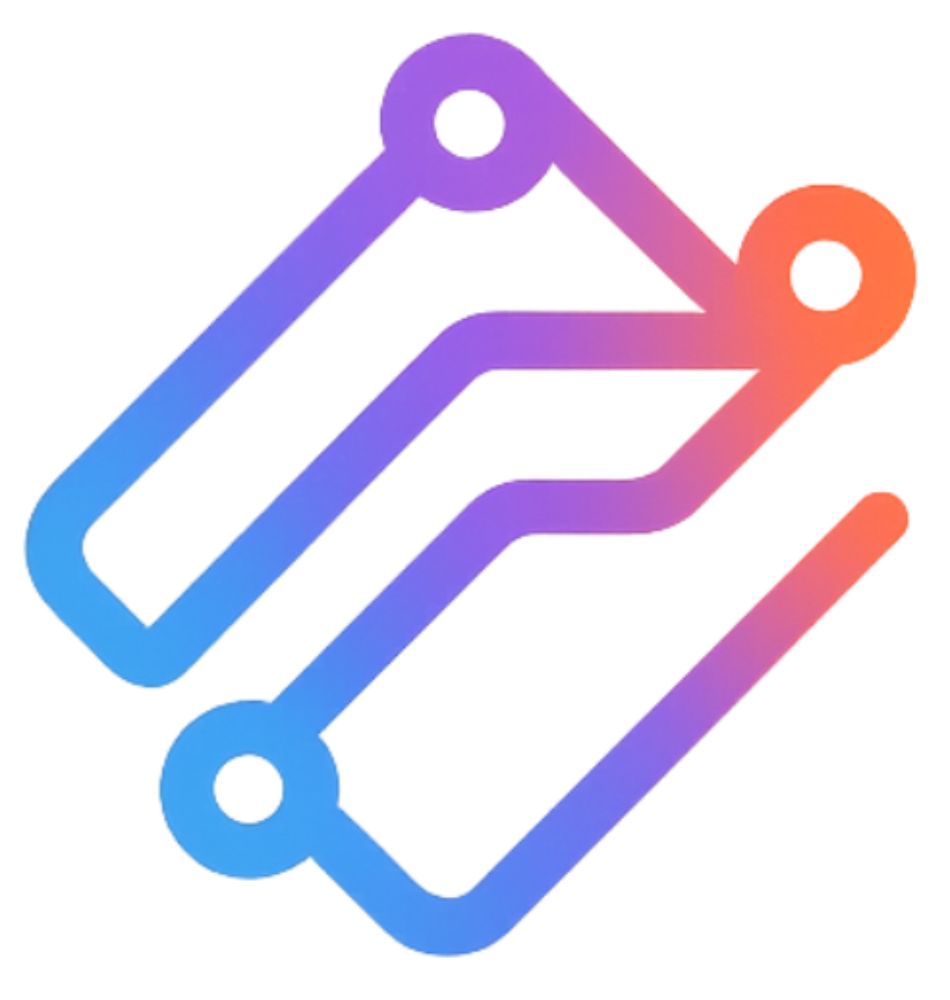Data Flow
Understand how your data moves through the Fusion AI system, from request to response, with complete transparency and security at every step.
Interactive Data Flow Diagram
Watch data flow through our secure, intelligent routing system in real-time
Request Flow Overview
Request Received
Your application sends a request to Fusion AI API
NeuroSwitch Analysis
AI-powered prompt classification and routing decision
Provider Routing
Request is routed to the optimal AI provider
Response Processing
Provider response is processed and returned
Step-by-Step Breakdown
Step 1: Request Received
Your application sends a request to Fusion AI API
Step 2: NeuroSwitch Analysis
AI-powered prompt classification and routing decision
Step 3: Provider Routing
Request is routed to the optimal AI provider
Step 4: Response Processing
Provider response is processed and returned
Security & Privacy
End-to-End Encryption
All data in transit uses TLS 1.3 encryption
Zero Data Retention
Prompts and responses are not stored on Fusion servers
Secure Processing
All routing decisions happen in secure, isolated environments
Audit Trails
Complete logging for transparency and debugging
BYOAPI Data Flow
When using Bring Your Own API (BYOAPI), your data flows directly to your chosen provider while still benefiting from NeuroSwitch routing intelligence.
Route Decision
NeuroSwitch analyzes your prompt and selects the optimal provider from your configured API keys
Direct Connection
Your request goes directly to the provider using your API key, with no intermediate storage
Direct Billing
Costs are billed directly to your provider account, with transparent usage tracking in Fusion
Technical Implementation
Request Processing
Infrastructure
Monitoring & Analytics
Real-time Metrics
Monitor request latency, success rates, and provider performance in real-time
Usage Analytics
Detailed breakdown of token usage, costs, and routing decisions
Audit Logs
Complete audit trail for compliance and debugging purposes
See Data Flow in Action
Experience the seamless data flow and intelligent routing of Fusion AI. Try it today and see the transparency for yourself.