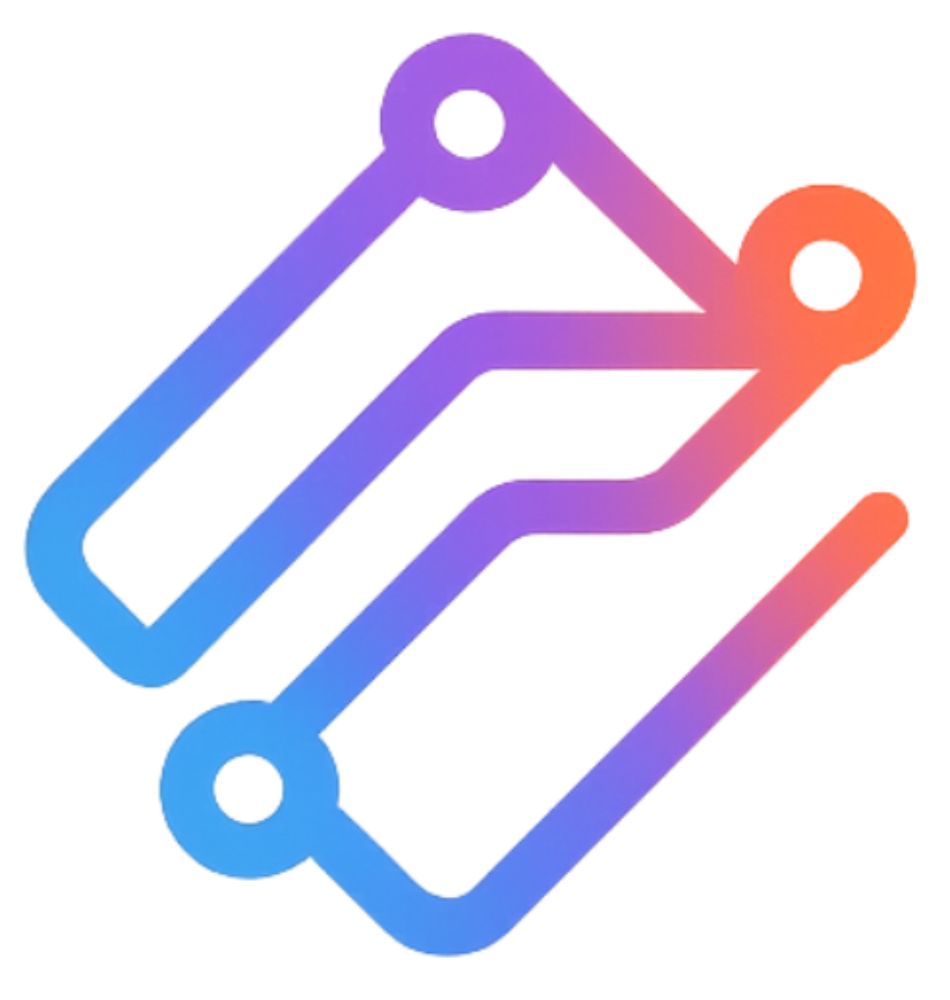Message Transforms
Seamless message transformation system that automatically converts between different AI provider formats, ensuring compatibility and optimal performance across all supported models.
Provider Format Conversion
Automatically converts between different AI provider message formats
Parameter Normalization
Standardizes parameters across different AI models and providers
Context Optimization
Optimizes conversation context for each AI provider
How Message Transforms Work
Request Analysis
System analyzes incoming request format and target provider requirements
Format Mapping
Messages and parameters are mapped to target provider's expected format
Optimization
Parameters are optimized for the specific model's capabilities and limits
Response Normalization
Provider response is normalized back to consistent Fusion AI format
Transformation Examples
OpenAI to Claude Format
OpenAI Format
{
"model": "gpt-4",
"messages": [
{"role": "user", "content": "Hello"}
],
"temperature": 0.7
}Claude Format (Internal)
{
"model": "claude-3-opus-20240229",
"messages": [
{"role": "user", "content": "Hello"}
],
"temperature": 0.7,
"max_tokens": 4096
}Advanced Transform Features
Automatic Conversions
Message Role Mapping
Converts between different role naming conventions
Parameter Translation
Maps equivalent parameters across providers
Token Limit Handling
Automatically adjusts for provider-specific limits
Smart Optimizations
Context Compression
Optimizes message history for better performance
Format Validation
Ensures compatibility before sending to providers
Error Translation
Normalizes error responses across providers
Provider Compatibility Matrix
| Feature | OpenAI | Claude | Gemini | Others |
|---|---|---|---|---|
| Message Format | ✅ Native | 🔄 Transformed | 🔄 Transformed | 🔄 Transformed |
| Function Calling | ✅ Direct | 🔄 Mapped | 🔄 Mapped | ⚠️ Limited |
| Streaming | ✅ Native | ✅ Native | 🔄 Adapted | 🔄 Adapted |
| System Messages | ✅ Native | 🔄 Converted | 🔄 Converted | 🔄 Converted |
Transform Configuration
Default Behavior
Custom Options
{
"transform": {
"preserve_original": false,
"optimize_tokens": true,
"normalize_response": true
}
}Ready to Use Transforms?
Message transforms work automatically behind the scenes. Focus on building your application while Fusion AI handles all the compatibility complexity.