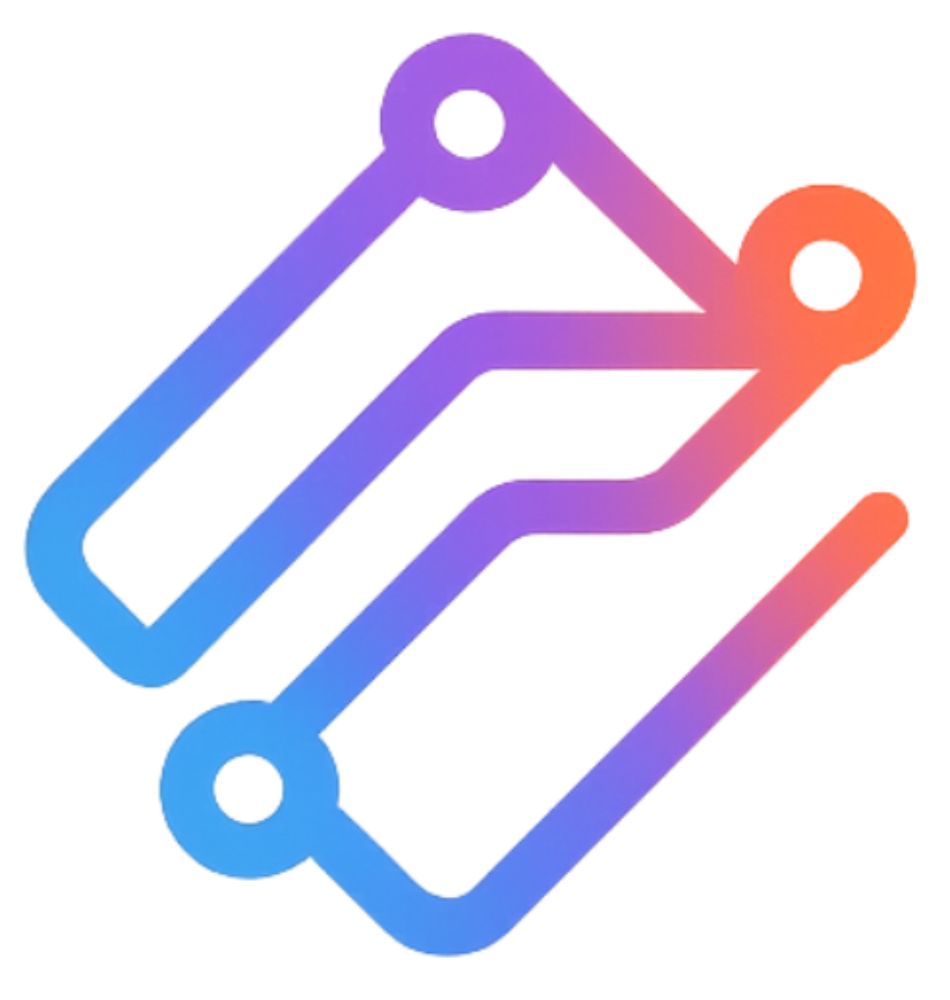Prompt Caching
Intelligent caching system that dramatically improves response times and reduces costs by storing and reusing AI responses for similar prompts.
Faster Response Times
Cached responses return in milliseconds instead of seconds
Significant Cost Savings
Avoid paying for the same computation multiple times
Improved User Experience
Consistent, fast responses enhance application performance
How Prompt Caching Works
Prompt Analysis
System analyzes incoming prompt for similarity to cached responses
Cache Lookup
Searches cache for exact matches or semantically similar prompts
Smart Decision
Decides whether to return cached response or process new request
Response Delivery
Returns cached response instantly or processes and caches new response
Caching Strategies
Exact Match Caching
Identical prompts return cached responses instantly
Best For
Repeated identical queries
Duration
24 hours default
Accuracy
100%
Semantic Similarity
Similar prompts may use cached responses
Best For
Variations of the same question
Duration
12 hours default
Accuracy
95%+ similarity
Contextual Caching
Cache considers conversation context
Best For
Chat sessions with history
Duration
6 hours default
Accuracy
Context-aware
Cache Configuration
Enable Caching
{
"prompt": "Explain machine learning",
"provider": "neuroswitch",
"cache": {
"enabled": true,
"ttl": 3600,
"similarity_threshold": 0.9
}
}Cache Parameters
enabledEnable/disable caching (default: true)
ttlCache time-to-live in seconds (default: 3600)
similarity_thresholdMinimum similarity for cache hits (0.0-1.0)
Cache Analytics
85%
Average cache hit rate
50ms
Average cache response time
$0.00
Cost per cache hit
24h
Default cache duration
Cache Response Indicators
Cache Hit Response
{
"response": "Machine learning is a subset of AI...",
"provider_used": "claude-3-opus",
"cached": true,
"cache_hit_time": "2024-01-15T10:30:00Z",
"response_time_ms": 45,
"cost": 0.0,
"cache_similarity": 0.98
}Fresh Response
{
"response": "Machine learning is a subset of AI...",
"provider_used": "claude-3-opus",
"cached": false,
"response_time_ms": 1250,
"cost": 0.00234,
"tokens_used": 156,
"cached_until": "2024-01-16T10:30:00Z"
}Cache Optimization Tips
✅ Best Practices
⚠️ Considerations
Integration Examples
Optimize Your AI Performance
Start using prompt caching today to improve response times and reduce costs. Caching is enabled by default for all Fusion AI requests.